If you have a favorite mobile game you enjoy playing, it’s pretty easy to get it playing on your PC. But if the reverse is the case, can you play a PC game on a mobile device? This question has plagued the minds of many gamers. So, in this article, we will investigate different methods you can use to play PC games on a mobile device.
Considering online games like online roulette, some PC games also come with mobile versions you can easily download on Android or iOS devices. However, if the game is unavailable in a mobile version, can it still play on your mobile device? The short answer is yes, and you can play PC games on your mobile device using any of the following methods.

5 Ways to Play PC Games on Your Phone
Use an Emulator
An emulator is essentially software that allows you to imitate the functions of another, such as a PC. There are many different emulators you can opt for that are available for mobile devices. The tricky part about using an emulator is the configuration process. If you get stuck here, please contact the emulator’s official website and read its guidelines.
The emulator’s community can also be a helpful place to get valuable information concerning challenges other gamers may have encountered and how they navigated through them. After configuring the emulator, go ahead and download the PC game, add it to the emulator, and start playing it from the emulator library.
Use Steam Link
Another brilliant way you can play your favorite PC games on a smartphone is by using Steam. Steam is a digital platform that allows users to install PC games online. As such, users can download the Steam Link app from their smartphone app store to access their favorite installed PC games with their mobile device.
The Steam Link app connects to a Steam computer by clicking the PC and smartphone to the same Wi-Fi or over the internet. But for best performance, connecting your mobile device and the PC to the same Wi-Fi network is advisable. But if, for some reason, the PC is not close by, then it’s best to use a stable and robust network like a 5G.
Use Google Stadia
Google Stadia is a cloud gaming service similar to the way the Steam Link app works. With Google Stadia, you don’t need to worry about downloading or installing the software to your PC or mobile device. If you can access the Google Stadia app, you can seamlessly purchase your favorite PC game over the cloud and stream it on your mobile device.
Interestingly, as long as you have a strong enough internet connection, you can stream gameplay with Google Stadia at 4K resolution, HDR, and 60 FPS. And even if you do not have access to a super-fast internet connection, Google Stadia support a range of solution for different internet speed.
Use GeForce Now
Another way we can recommend you enjoy your favorite game is with the GeForce Now app. This app from the developer NVIDIA will meet and surpass your expectations. NVIDIA is a leader in this space, considering it one of the leading developers of GPU in the industry. So, it’s not an overstatement when we say you will get an exceptional experience playing PC games using the GeForce Now app.
Head to the GeForce Now official website and download its Android app or launch it on iOS Safari. Now that your device has software load up your favorite PC game and enjoy. Note that while the GeForce doesn’t demand much from your device, ensure your device has at least 1 GB of storage space and supports Open GL ES2.0 or higher.
Use Amazon Luna
Last, but not least, Amazon Luna is also a cloud streaming service designed to make PC gaming on smartphones much easier, faster, and more convenient. With the Amazon Luna app, you can download games from developers like Ubisoft, stream Twitch, and do much more.
Like other cloud streaming services, Amazon Luna provides an enjoyable gaming experience. It features a smooth frame rate and low latency. Its service offers two subscription tiers depending on your preference. With the basic tier, you can access 1080p games with a maximum of 60 FPS. With the premium tier, you can access 4K resolution games at 120 FPS, plus early access to select games.
Conclusion
As you can see from this article, playing PC games on your smartphone is possible. However, be aware that the methods highlighted above have their fair share of pros and cons.
For example, if you choose to use an emulator, it may demand much of your device resources depending on your configuration. Alternatively, you need a perfect internet connection to use a cloud streaming service. But playing PC games on a smartphone is an exhilarating experience and worth trying.
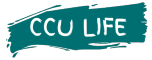
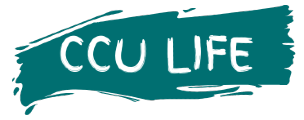

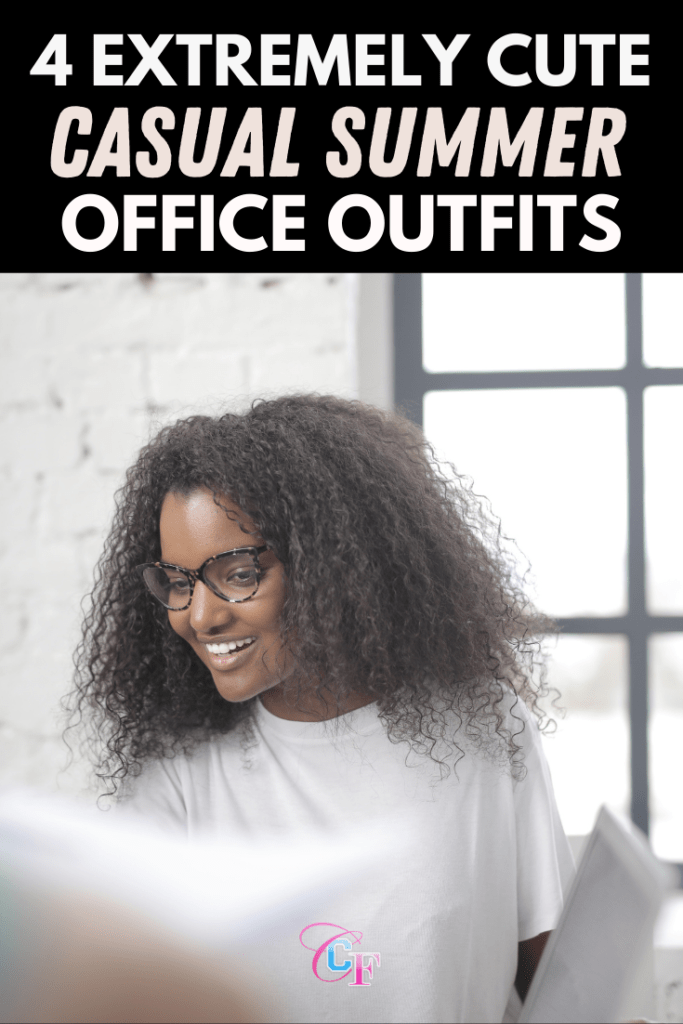

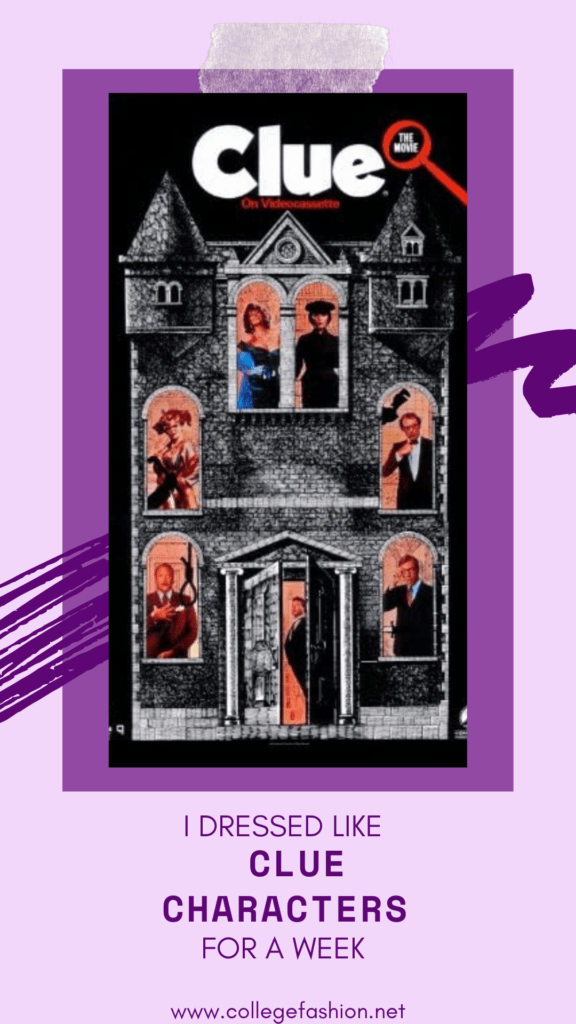
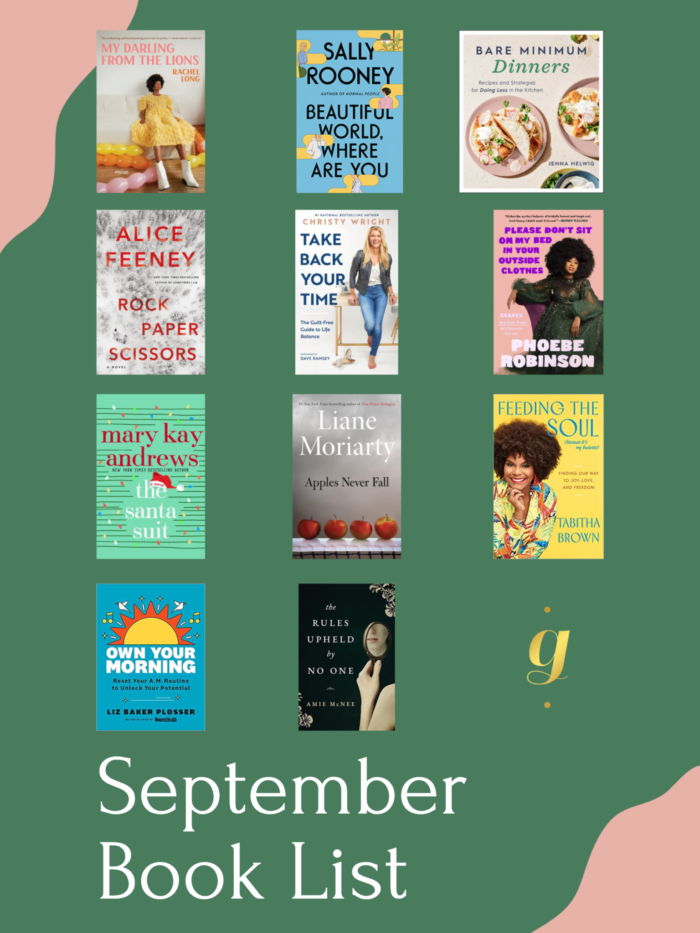









Hello!! Welcome to CCU Life
the lifestyle, college and fashion blog for Coastal Carolina University students, covering everything in school and life.